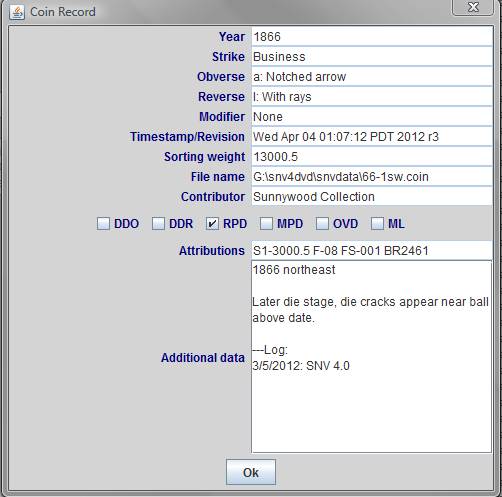
Detailed Coin Record
The Coin Detail Viewer presents the same information as in the tabular view, with some new fields as an added bonus.
The new fields are:
| Timestamp | When the data file for this coin was created |
| Revision | Format level of the data file (r3 in example above) |
| Sorting Weight | A weighting used to control the order of appearance in the main table |
| Filename | The name of the data file for this coin |
| Contributor | Contributor credits for this variety |
None of the new fields are of particular interest to a variety collector, but may be useful in tracking down problems or verifying which version of data files are present.