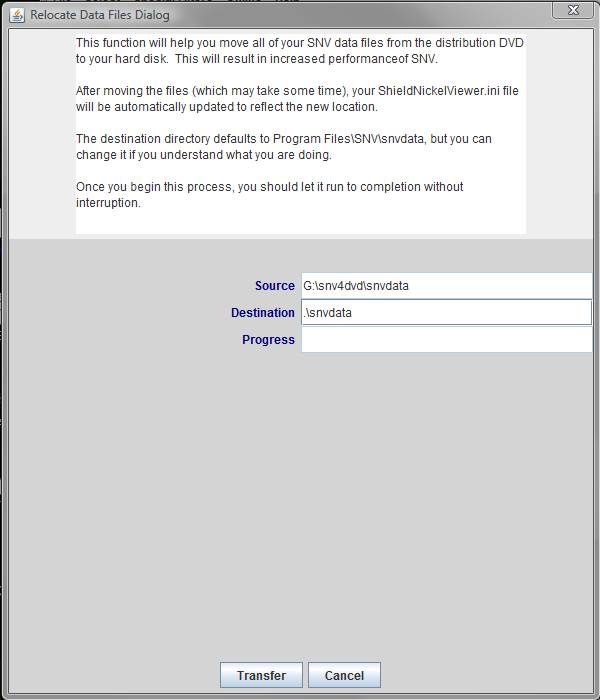
Relocate Data
The Relocate Data function is used to transfer SNV data files from the distribution DVD to your hard disk, resulting in increased performance of SNV and eliminating the need to always have the DVD present in the drive. Approximately 4GB of hard drive space is required.
Selecting File: Relocate Data pops up a window that looks like this:
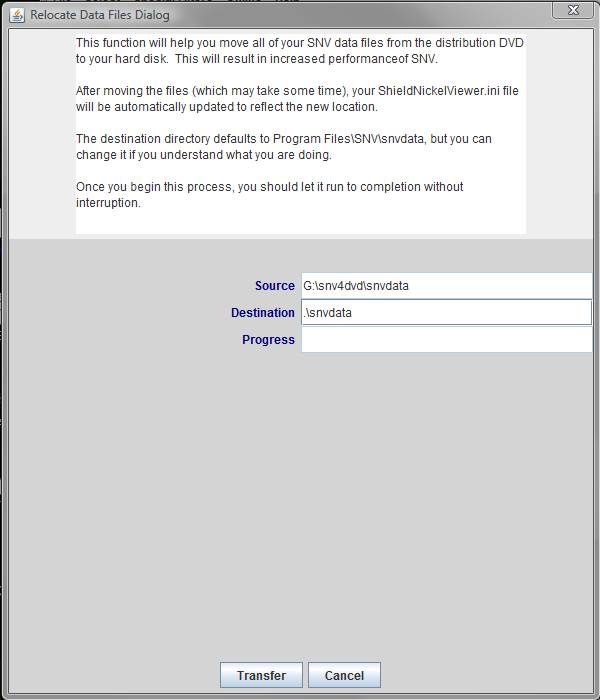
Relocate Data Dialog
Source indicates where the files to be transferred are coming from. This field is automatically set to the location from which you installed SNV and cannot be changed.
Destination indicates where the files will be transferred to. The default is the "snvdata" subdirectory of the installation directory for SNV (C:\Program Files\SNV4 by default). This field may be changed if you want to put the files somewhere else, but the default is recommended. Under Windows Vista and newer, if you change the destination directory you may get an I/O error from SNV4 due to Windows protection mechanisms. If this occurs, you must manually create destination directory before relocating the data. This will not be a problem if you accept the default.
Progress shows you the current file being copied.
Click on "Transfer" to initiate the file transfer or "Cancel" to skip or interrupt the transfer.
Transferring all of the data files may take several minutes.