The Main Window
After a splash screen that displays while data files are being loaded, the Main Window of SNV is automatically presented upon program startup and looks something like this:
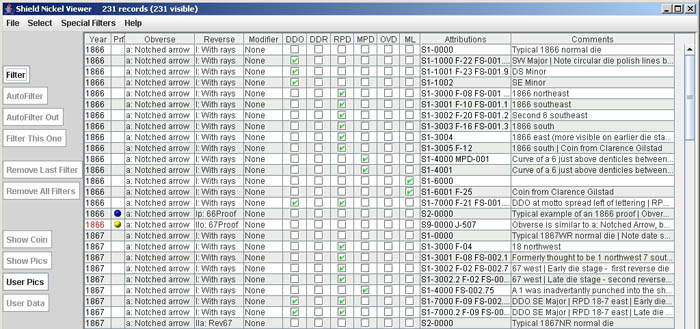
Main Window of SNV
The exact contents of the Main Window will depend on what shield nickel data files are currently loaded, and the image quality is affected by resizing for this page and by JPEG compression, but the above is representative of what you will see.
The Main Window consists of some control buttons and a tabular display of shield nickel varieties. Control buttons (e.g. Filter, AutoFilter, etc.) are arranged in a column down the left side. Each control button has a manual page reachable from the navigation menu at left. Some control features are reached using the menu buttons (e.g., File, Select, etc.) across the top of the page. Menu buttons also have a manual page reachable from the navigation menu at left.
The data area of the Main Window takes up most of the page and is a tabular view of all of the shield nickel varieties for which data files are loaded. This view presents a lot of data in a very compact space. The meaning of the fields presented in the table are:
| Year | Year of issue - if displayed in red then User Data exists |
| Prf | A blue ball icon indicates Proof strike. A yellow ball icon indicates a Pattern. |
| Obverse | Obverse hub used* |
| Reverse | Reverse hub used* |
| Modifier | Only for some years, e.g., "Narrow Date", or "Closed 3" |
| DDO | If checked, indicates this is a doubled die obverse |
| DDR | If checked, indicates this is a doubled die reverse |
| RPD | If checked, indicates this is a repunched date |
| MPD | If checked, indicates this is a misplaced date |
| OVD | If checked, indicates this is an overdate |
| ML | If checked, indicates this is a missing leaf variety |
| Attributions | A list of attributions from SNV and reference books such as Fletcher |
| Comments | Free form additional comments |
Note: If you want to disable the splash screen while the program is loading, invoke SNV with a -splash command line switch.
* For a complete discussion of Shield Nickel obverse and reverse hub pairings, see this page on the author's website: Shield Nickel Design Hubs. The page is also reachable from the references section of the Online menu of SNV.