User Data
The User Data feature of SNV allows you to associate any freeform text you wish with each coin in the SNV database.
Pressing the User Data button brings up the following dialog:
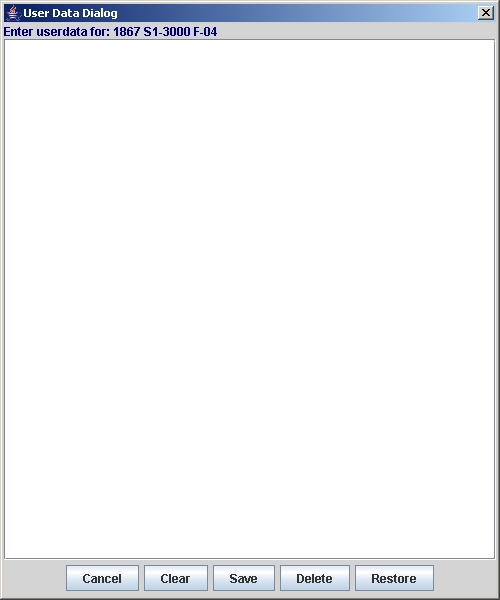
User Data Dialog
In the blank text area in the central part of the window, you may enter any freeform text you want. You may wish to keep additional notes on each variety, or perhaps note your own holdings.
If you have previously entered User Data for this variety, then the dialog will open with your previous data visible instead of a blank text area.
The meanings of the buttons at the bottom are as follows:
Cancel