User Photos
This is a very powerful feature of SNV. It allows you to import pictures of your own coins and view them in the same kind of viewing window in which all of SNV's photos are displayed. This allows you to use the scaling, rotation, and gridding features of SNV to compare photos and measurements of your own coins to photos in the SNV database.
Pressing the User Pics button brings up the following dialog:
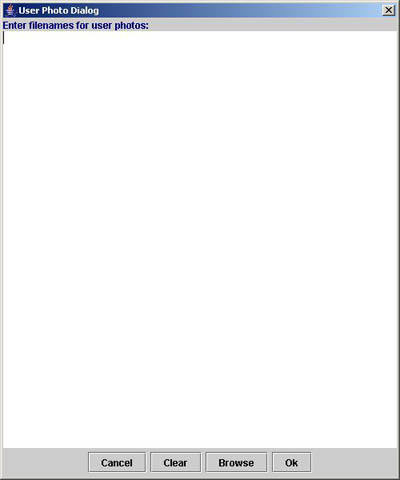
User Photo Dialog
In the blank text area in the central part of the window, you may enter the names of up to eight user pictures. The user pictures must be in JPEG format only. If you enter more than eight, only the first eight will be displayed.
SNV remembers the filenames that you enter in the user photo list. After using the User Photo feature, the next time you use it the filename area will be prefilled with the list of photos you previously used. Note: User photos are not actually added to the SNV database - just the list of filenames is remembered.
The meanings of the buttons at the bottom are as follows:
Cancel